Появилась необходимость увеличения размера виртуальных дисков на виртуальной машине с CentOS 7. Задача простая, но все мануалы которые находятся поиском в google почему-то не работают. На деле всё достаточно просто, делается буквально несколькими командами.
Итак, имеется два виртуальных диска, системный – 16Gb, смонтированный – 5Gb. Смотрим список всех разделов, их размеры и процент использования
[root@centos7 ~]# df -h Filesystem Size Used Avail Use% Mounted on /dev/sda3 14G 9.9G 3.4G 75% / devtmpfs 898M 0 898M 0% /dev tmpfs 912M 84K 912M 1% /dev/shm tmpfs 912M 8.9M 903M 1% /run tmpfs 912M 0 912M 0% /sys/fs/cgroup /dev/sdb1 4.8G 3.9G 666M 86% /mnt/mailstore /dev/sda1 297M 152M 146M 51% /boot tmpfs 183M 12K 183M 1% /run/user/42 tmpfs 183M 0 183M 0% /run/user/0
Средствами гипервизора увеличиваем размеры дисков, системный – 20Gb, смонтированный – 15Gb.
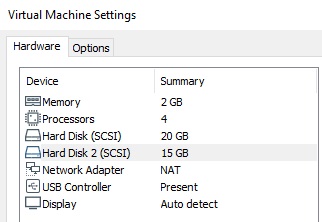
Смотрим таблицы разделов
[root@centos7 ~]# fdisk -l Disk /dev/sda: 21.5 GB, 21474836480 bytes, 41943040 sectors Units = sectors of 1 * 512 = 512 bytes Sector size (logical/physical): 512 bytes / 512 bytes I/O size (minimum/optimal): 512 bytes / 512 bytes Disk label type: dos Disk identifier: 0x000c45a0 Device Boot Start End Blocks Id System /dev/sda1 * 2048 616447 307200 83 Linux /dev/sda2 616448 3762175 1572864 82 Linux swap / Solaris /dev/sda3 3762176 31457279 13847552 83 Linux Disk /dev/sdb: 16.1 GB, 16106127360 bytes, 31457280 sectors Units = sectors of 1 * 512 = 512 bytes Sector size (logical/physical): 512 bytes / 512 bytes I/O size (minimum/optimal): 512 bytes / 512 bytes Disk label type: dos Disk identifier: 0x5d48b270 Device Boot Start End Blocks Id System /dev/sdb1 2048 10485759 5241856 83 Linux
Размеры дисков увеличились, осталось увеличить размеры разделов. Сначала изменим смонтированный диск – в конкретном случае sdb1. Первым делом размонтируем его, потом удалим имеющийся раздел (данная операция не затрагивает хранящиеся данные на диске) и создадим его заново большего размера
[root@centos7 ~]# umount /mnt/mailstore/ [root@centos7 ~]# df -h Filesystem Size Used Avail Use% Mounted on /dev/sda3 14G 9.9G 3.4G 75% / devtmpfs 898M 0 898M 0% /dev tmpfs 912M 84K 912M 1% /dev/shm tmpfs 912M 9.0M 903M 1% /run tmpfs 912M 0 912M 0% /sys/fs/cgroup /dev/sda1 297M 152M 146M 51% /boot tmpfs 183M 16K 183M 1% /run/user/42 tmpfs 183M 0 183M 0% /run/user/0 [root@centos7 ~]# fdisk /dev/sdb Welcome to fdisk (util-linux 2.23.2). Changes will remain in memory only, until you decide to write them. Be careful before using the write command. Command (m for help): d Selected partition 1 Partition 1 is deleted Command (m for help): n Partition type: p primary (0 primary, 0 extended, 4 free) e extended Select (default p): p Partition number (1-4, default 1): 1 First sector (2048-31457279, default 2048): Using default value 2048 Last sector, +sectors or +size{K,M,G} (2048-31457279, default 31457279): Using default value 31457279 Partition 1 of type Linux and of size 15 GiB is set Command (m for help): w The partition table has been altered! Calling ioctl() to re-read partition table. Syncing disks. [root@centos7 ~]# resize2fs /dev/sdb1 resize2fs 1.42.9 (28-Dec-2013) Filesystem at /dev/sdb1 is mounted on /mnt/mailstore; on-line resizing required old_desc_blocks = 1, new_desc_blocks = 2 The filesystem on /dev/sdb1 is now 3931904 blocks long.
Монтируем диск обратно, перечитаем таблицу разделов и проверяем размер интересующего раздела
[root@centos7 ~]# mount -t ext4 /dev/sdb1 /mnt/mailstore/ [root@centos7 ~]# /sbin/partprobe [root@centos7 ~]# df -h Filesystem Size Used Avail Use% Mounted on /dev/sda3 14G 9.9G 3.4G 75% / devtmpfs 898M 0 898M 0% /dev tmpfs 912M 84K 912M 1% /dev/shm tmpfs 912M 9.0M 903M 1% /run tmpfs 912M 0 912M 0% /sys/fs/cgroup /dev/sda1 297M 152M 146M 51% /boot tmpfs 183M 16K 183M 1% /run/user/42 tmpfs 183M 0 183M 0% /run/user/0 /dev/sdb1 15G 3.9G 11G 28% /mnt/mailstore
Теперь вторая половина задания, увеличим системный раздел – в текущей конфигурации sda3. Смотрим таблицу разделов, удаляем нужный, создаём его заново – большего размера
[root@centos7 ~]# fdisk /dev/sda Welcome to fdisk (util-linux 2.23.2). Changes will remain in memory only, until you decide to write them. Be careful before using the write command. Command (m for help): p Disk /dev/sda: 21.5 GB, 21474836480 bytes, 41943040 sectors Units = sectors of 1 * 512 = 512 bytes Sector size (logical/physical): 512 bytes / 512 bytes I/O size (minimum/optimal): 512 bytes / 512 bytes Disk label type: dos Disk identifier: 0x000c45a0 Device Boot Start End Blocks Id System /dev/sda1 * 2048 616447 307200 83 Linux /dev/sda2 616448 3762175 1572864 82 Linux swap / Solaris /dev/sda3 3762176 31457279 13847552 83 Linux Command (m for help): d Partition number (1-3, default 3): 3 Partition 3 is deleted Command (m for help): n Partition type: p primary (2 primary, 0 extended, 2 free) e extended Select (default p): p Partition number (3,4, default 3): 3 First sector (3762176-41943039, default 3762176): Using default value 3762176 Last sector, +sectors or +size{K,M,G} (3762176-41943039, default 41943039): Using default value 41943039 Partition 3 of type Linux and of size 18.2 GiB is set Command (m for help): w The partition table has been altered! Calling ioctl() to re-read partition table. WARNING: Re-reading the partition table failed with error 16: Device or resource busy. The kernel still uses the old table. The new table will be used at the next reboot or after you run partprobe(8) or kpartx(8) Syncing disks. [root@centos7 ~]# /sbin/partprobe Error: Partition(s) 3 on /dev/sda have been written, but we have been unable to inform the kernel of the change, probably because it/they are in use. As a result, the old partition(s) will remain in use. You should reboot now before making further changes.
Как видно – перечитать таблицу разделов не удалось, т.к. раздел используется системой. Для внесения изменений необходима перезагрузка операционной системы. После перезагрузки осталось расширить раздел
[root@centos7 ~]# resize2fs /dev/sda3 resize2fs 1.42.9 (28-Dec-2013) resize2fs: Bad magic number in super-block while trying to open /dev/sda3 Couldn't find valid filesystem superblock.
Проблема в том, что resize2fs умеет работать только с ext2-4 файловыми системами, а CentOS7 по умолчанию создаёт разделы в файловой системе xfs. Решением является использование команды xfs_growfs
[root@centos7 ~]# xfs_growfs /dev/sda3 meta-data=/dev/sda3 isize=512 agcount=4, agsize=865472 blks = sectsz=512 attr=2, projid32bit=1 = crc=1 finobt=0 spinodes=0 data = bsize=4096 blocks=3461888, imaxpct=25 = sunit=0 swidth=0 blks naming =version 2 bsize=4096 ascii-ci=0 ftype=1 log =internal bsize=4096 blocks=2560, version=2 = sectsz=512 sunit=0 blks, lazy-count=1 realtime =none extsz=4096 blocks=0, rtextents=0 data blocks changed from 3461888 to 4772608 [root@centos7 ~]# df -h Filesystem Size Used Avail Use% Mounted on /dev/sda3 19G 9.9G 8.4G 55% / devtmpfs 898M 0 898M 0% /dev tmpfs 912M 84K 912M 1% /dev/shm tmpfs 912M 8.9M 903M 1% /run tmpfs 912M 0 912M 0% /sys/fs/cgroup /dev/sdb1 15G 3.9G 11G 28% /mnt/mailstore /dev/sda1 297M 152M 146M 51% /boot tmpfs 183M 12K 183M 1% /run/user/42 tmpfs 183M 0 183M 0% /run/user/0
В результате получилось увеличить раздел sda3 с 14Gb до 19Gb, а монтируемый раздел sdb1 с 4,8Gb до 15Gb.

